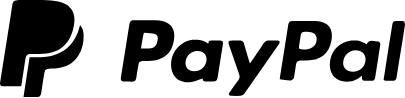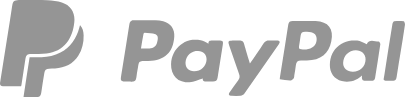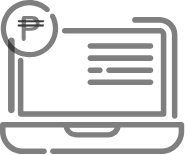Every Nation Philippines
Every Nation Philippines

Let's form leaders together.
1
Get Your Reference Number

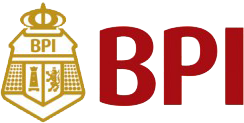
2
Enroll
- 1. From the main menu on online.bpi.com.ph, select:
- 2. Under Favorites, choose Billers.
- 3. Under Billers, select Every Nation Seminary (ENS).
- 4. Enter the Reference Number sent to you by email.
- 5. Click Continue.
- 6. Review the details and click Confirm to proceed.
- 7. Enter the One-Time PIN sent to your mobile number to confirm the registration.
3
Give
- 1. From the main menu on online.bpi.com.ph, select Pay/Load.
- 2. Select Pay Bills
- 3. On the Pay From, choose the account you will use
- 4. On Pay To select ENS.
- 5. On Payment Amount, enter the amount you wish to give.
- 6. Click Continue.
- 7. Check if the details are correct and then click Confirm to proceed.
- 8. Enter the One-Time PIN sent to your mobile number to validate the transaction.


2
Register Victory as a Biller
Under the eBanking Solutions menu, select Pay Bills.
Select Register as a New Biller.
For category, choose Foundations.
For Biller, choose Victory Christian Fellowship.
Online banking transactions are coursed through Victory then transferred to Real LIFE.
Enter your Subscriber Number and Reference Number.
Click Continue.
If all information is correct in the Transaction Acknowledgement,
click Register New Biller.
3
Give


2
Give
- Pay Bills
- Select Biller
- Biller List
To find Victory, type Victory in the search field.
Online banking transactions are coursed through Victory then transferred to Real LIFE Foundation.
Select VICTORY CHRISTIAN FELLOWSHIP OF THE PHILIPPINES INC from the results.
Select the Type of Giving and Congregation, then enter your Partner Reference Number (PRN). Click Next when you're done.
You have the option to schedule recurring payment by clicking Repeat, then selecting the Frequency and End Date. Click Next when you're done.
For your convenience in succeeding transactions, you can add Victory to your biller list. You can do this by clicking Add to My Billers.
A message will be sent to your registered email address for the confirmation of the transaction. You may also view or print the Acknowledgement Screen as proof of your payment.
Other Ways to Give
Cash
Show moreFor cash gifts, please indicate Every Nation Seminary in the envelope.
You may drop off cash and checks at any Victory location near you during our weekend services, or at the Every Nation Building, Mondays to Sundays from 9 a.m. to 5 p.m.
Check
Show morePlease make checks payable to Every Nation Seminary.
You may drop off cash and checks at any Victory location near you during our weekend services, or at the Every Nation Building, Mondays to Sundays from 9 a.m. to 5 p.m.
If you have any questions or concerns,
you may contact our Partner Relations Office at:
Email: partners@everynation.org.ph
Address: 32nd Street corner University Parkway, Bonifacio Global City, 1634 Philippines
Every Nation Philippines is committed to maintaining the highest standards of financial integrity and accountability. It is responsible for the preparation and fair presentation of the financial statements in accordance with the Philippine Financial Reporting Standards. Navarro, Amper & Co, an auditing firm under the umbrella of Deloitte Touche Tohmatsu Limited Global Network, is the independent auditor of Victory. In addition, Isla Lipana & Co is a member of PricewaterhouseCoopers International Limited Network and serves as the independent auditor for Every Nation Leadership Institute, Every Nation Seminary, and Real LIFE Foundation. The independent auditors examine the financial statements of these entities in accordance with the Philippine Standards on Auditing.